Los reel de Instagram llegaron para quedarse y aunque si, parece que es una copia a TikTok, al menos podemos saber que no tenemos que bajar ninguna otra app para poder hacer uso de esta función.
Así que si quieres unirte a las personas que ya se encuentran disfrutando de esta nueva función dentro de la aplicación, aquí te decimos la manera sencilla de usarlos.
No es nada del otro mundo
Para empezar, el proceso de crear un “reel” dentro de Instagram es bastante similar a crear una historia. Esto quiere decir que para poder encontrar la opción de realizar un reel lo primero que tenemos que hacer es irnos al ícono de la cámara en donde podemos también crear historias. Este se encuentra en la parte superior izquierda de la pantalla.
Una vez que entremos a este apartado, veremos que hay un apartado en la parte de abajo que dice “Reels” y como podrás adivinar, es justamente ahí en donde deberemos entrar para poder comenzar a usar esta nueva función de Instagram.
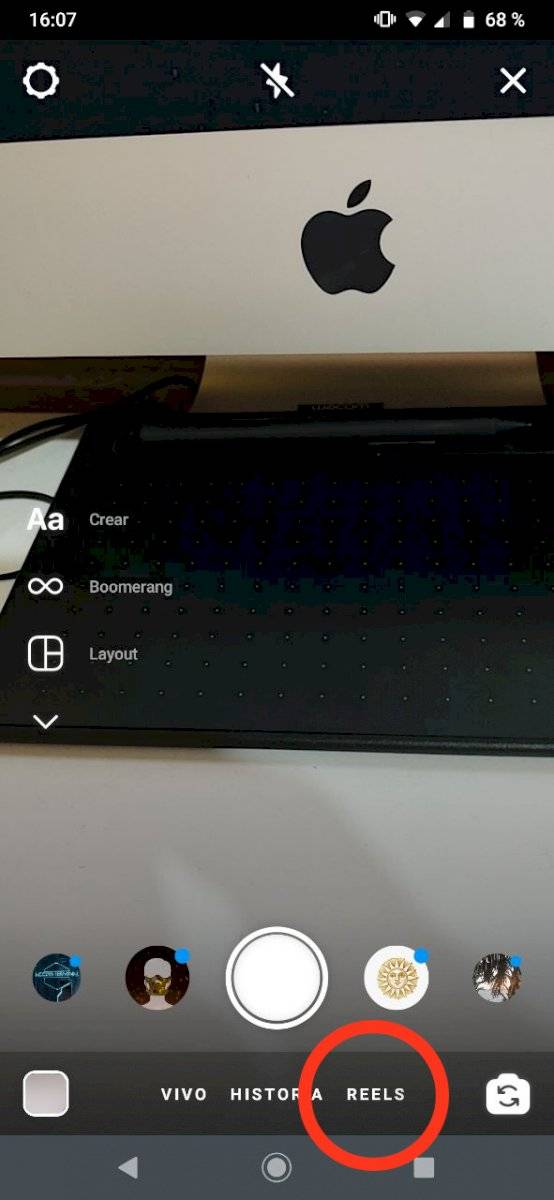
Una vez dentro podremos ver una pantalla que será la que nos empiece a llevar de la mano para crear nuestro primer reel.

“Graba y edita videos cortos, y compártelos en la sección “Explorar”, donde cualquier persona pueda descubrirlos.”
Básicamente esa es la manera en que puedes usarlo, solo ten en mente que si esto no te aparece en el lugar en donde te indicamos la primera vez, lo que deberás hacer es simplemente actualizar la aplicación, esto en el caso en que tengas las actualizaciones automáticas desactivadas.
Para estar seguro si tienes la última actualización simplemente puedes entrar a la tienda de tu sistema operativo y buscar Instagram, en la página de la app verás la opción de actualizar en caso de que te haga falta hacerlo. Ya con eso podrás tener acceso a esto sin problemas.
CRÉDITOS PARA: FAYERWAYER
So if you want to join the people who are already enjoying this new feature within the app, here's the easy way to use them.
It's not a big deal
To begin with, the process of creating a reel within Instagram is quite similar to creating a story. This means that in order to find the option to reel, the first thing we have to do is go to the camera icon where we can also create stories. This is located at the top left of the screen.
Once we enter this section, we'll see that there's a section at the bottom that says "Reels" and as you can guess, that's where we'll need to enter to start using this new Instagram feature.
Instagram Reels
Once inside we will see a screen that will be the one that will start to take us by the hand to create our first reel.
Instagram Reels
"Record and edit short videos, and share them in the 'Explore' section, where anyone can discover them."
Basically that's the way you can use it, just keep in mind that if this doesn't show up in the place where we told you the first time, what you should do is simply update the application, this in case you have the automatic updates turned off.
To make sure you have the latest update you can simply go to your operating system's store and search for Instagram, on the app's page you'll see the option to update if you need to. Now you can access this without any problems.







